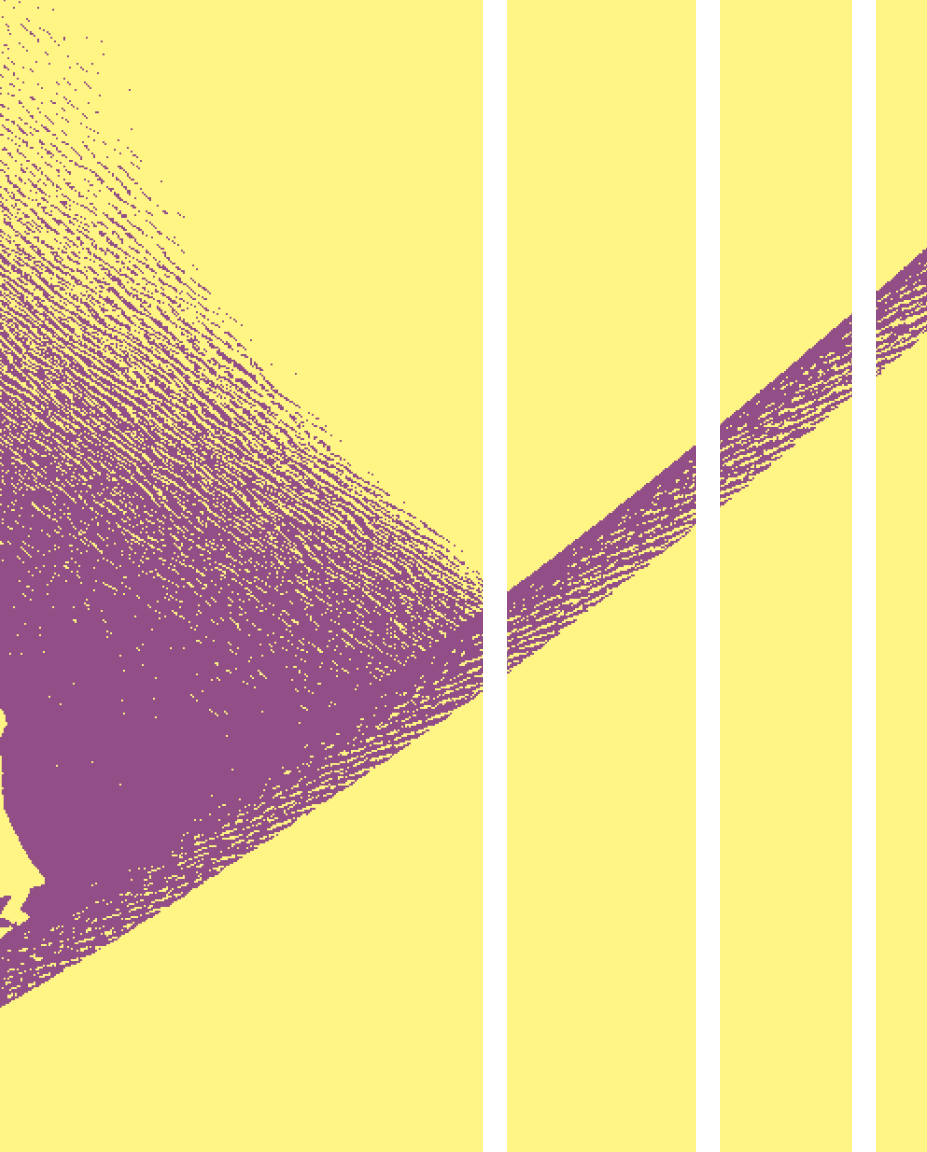Your AI can't access your internal data. We fix that.
Give your AI access to Postgres, S3, Snowflake, Salesforce and 50+ other systems in minutes from a single MCP connection
01
Add MarcoPolo to your AI Client
Connect the MarcoPolo server as a custom connector in Claude Desktop or any MCP-enabled assistant. Authenticate via Google, GitHub, or Enterprise SSO. MarcoPolo is instantly available in your workspace.

02
Securely connect internal data sources
Select the systems your agent can access - databases, SaaS tools, APIs, or cloud storage - and approve permissions through MarcoPolo’s governed interface. Once configured, start asking real business questions.
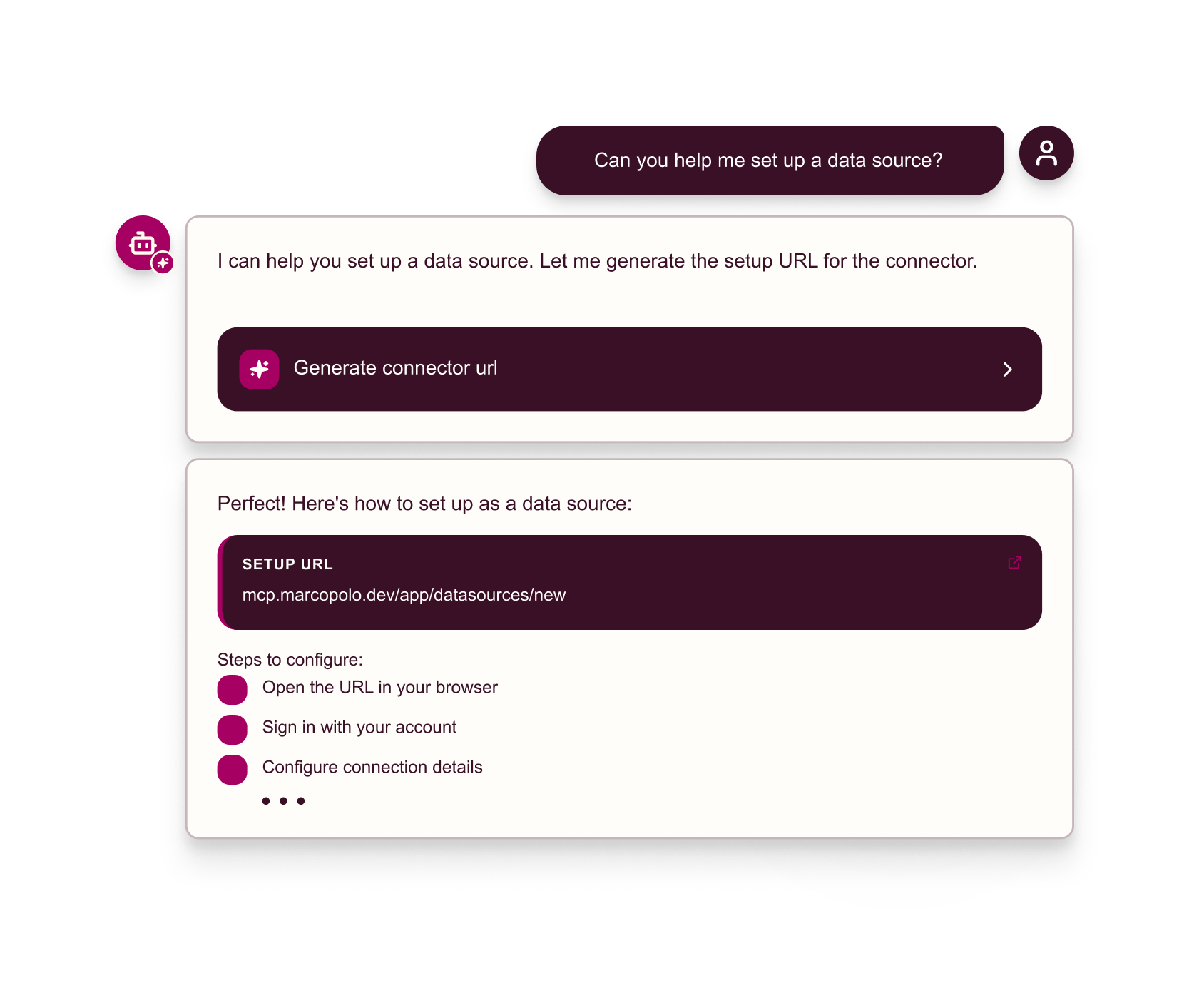
03
Workspace for your AI to query live data
Your LLM generates and validates queries inside an isolated Kubernetes runtime. MarcoPolo builds context across schemas, entities, and infrastructure - persisting memory to improve speed and accuracy over time.
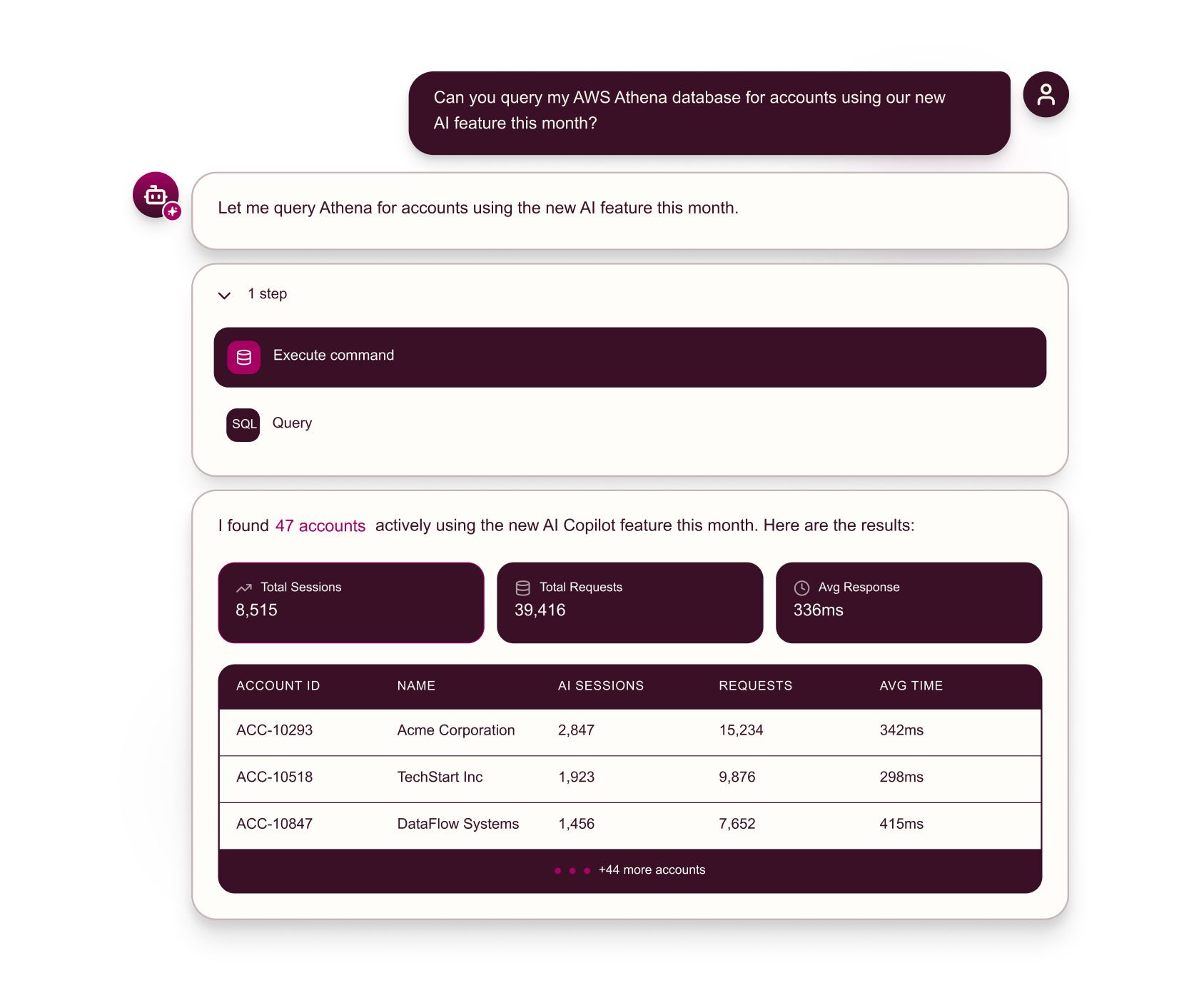
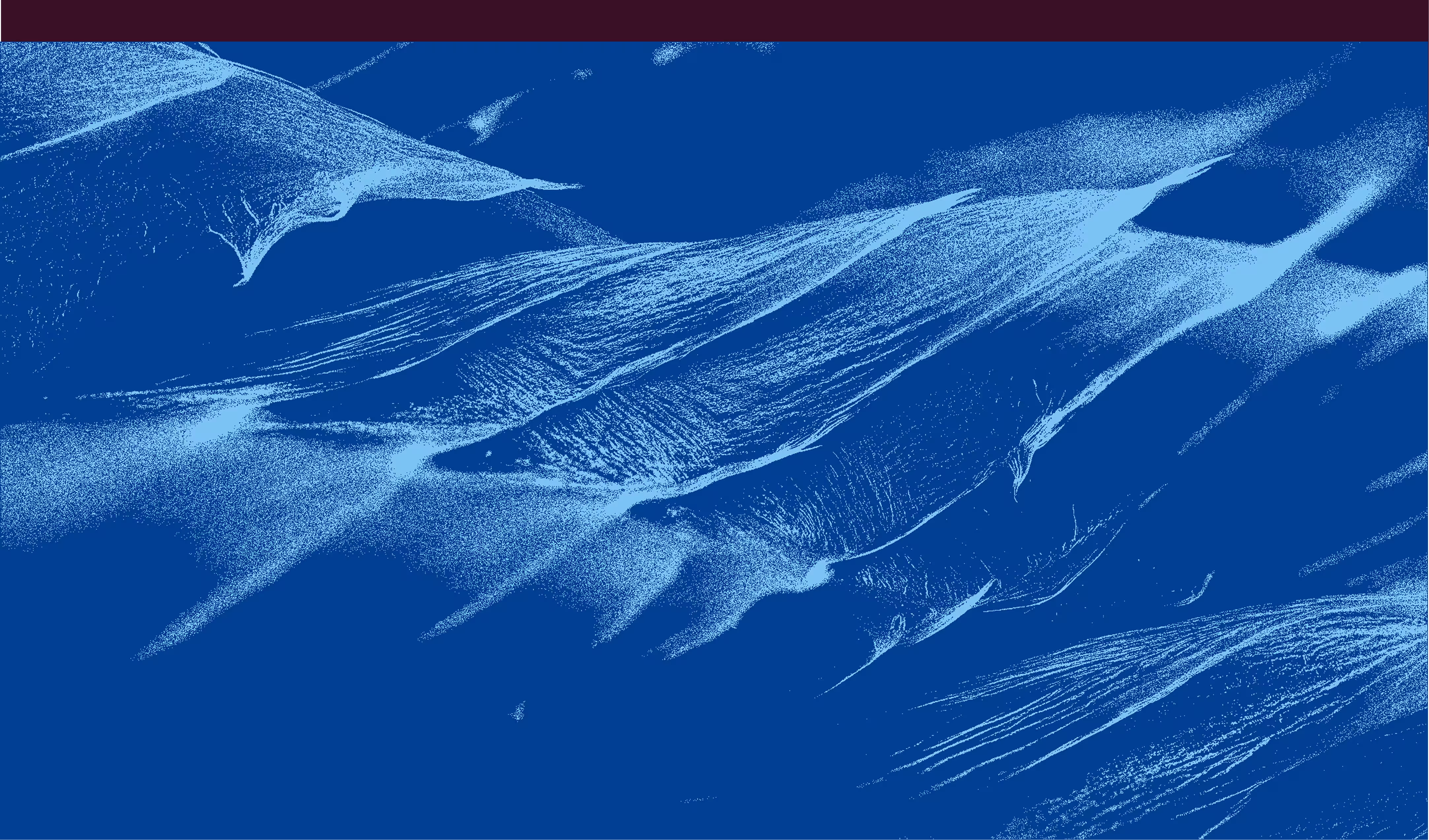
Choose your favorite AI.
Get connected in Minutes
Stop building integrations. Start building with your enterprise data.
Command Palette => Installed Servers => Marco Polo => Start Server
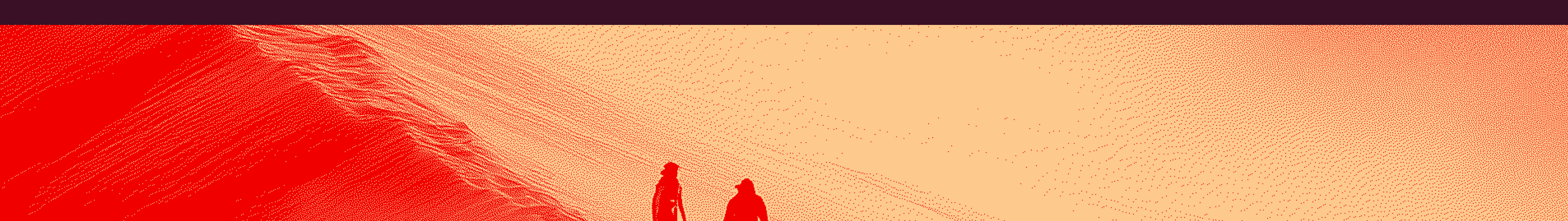
One governed interface. Zero complexity.
Connect to what you actually use. One runtime handles execution, governance, and live context - eliminating API drift, integration sprawl, brittle pipelines and context overload.


































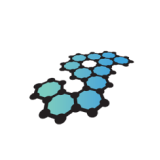









Ask real questions. Get real answers.
Production-ready by design.
From credential storage to query execution, MarcoPolo is built as infrastructure not a prompt layer. Secrets are isolated, context is injected only when needed, and execution happens in a controlled environment designed for real workloads.
Secure Access to Real Data
Secrets and OAuth tokens are encrypted by the organization with unique KMS keys. Each user's data and execution environments are airgapped.
Semantic Context and Data Offloading
Stop wasting tokens on repetitive context. Marco Polo delivers query examples and schema info when needed, keeping AI conversations efficient.
Built-in, Persistent Execution Workspace
Powered by DuckDB, Marco Polo offers a fast, embedded execution environment to run queries, transform data, and get results seamlessly.
Loved BY Ai developers, TRUSTED by Ai Leaders



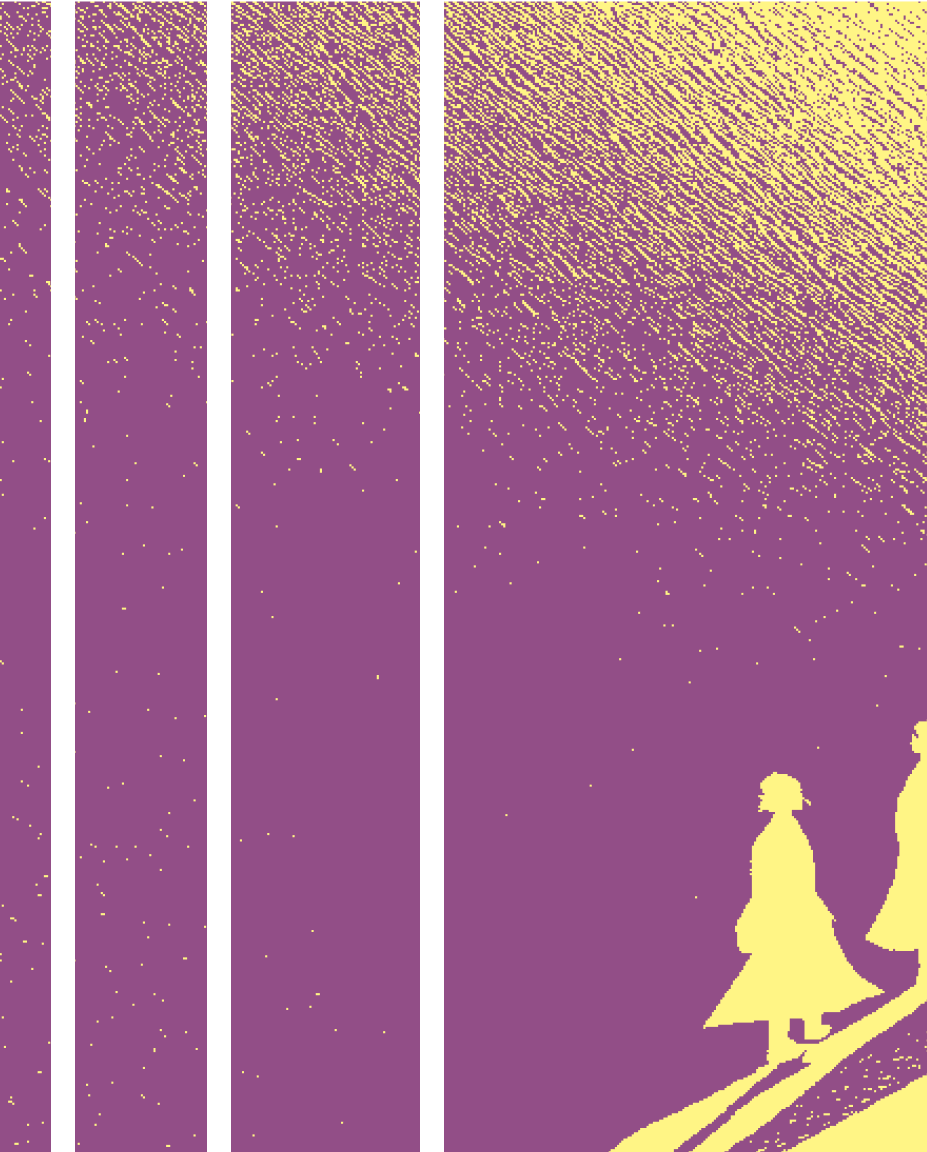
Ready to start?
Connect to live systems in minutes, run tools safely, and give your LLM the context it needs to operate effectively.